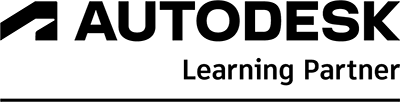CyberLink PhotoDirector & PowerDirector 2026 with AI Anime Character Creation for Mac & Windows
Eligibility: Everyone Qualifies. No Academic ID Required!
Powered by AI - Photo & Video Editing Have Never Been Easier! Create stunning, high-quality, and tailored content with generative AI. Craft unique images, animate stills, and control every detail.
CyberLink PhotoDirector 2026
Create stunning, high-quality, and tailored content with generative AI. Craft unique images, animate stills, and control every detail to match your vision.






Discover AI tools to enhance image quality, retouch faces and bodies, remove unwanted objects, and change backgrounds.
Quick Actions uses AI to analyze your photo and recommend personalized editing tools, enabling you to apply a variety of edits with one-click.
Features include:
Craft Your World With Generative AI
Generative AI is your photo editing superpower - effortlessly bring ideas to life with precision, speed, and complete creative control.
-
AI Image to Video:
Effortlessly transform your ideas into stunning videos. Turn any image into a dynamic, professional-quality video using templates or text prompts. For an extra touch of magic, enable the Sound Generator for perfectly tailored sound effects.
-
AI Multi Face Swap:
Seamlessly swap any face in any photo. Swap up to four faces at once with friends, family, celebrities, or famous artwork. Create fun, shareable photos across your social media.
-
AI Anime:
Easily convert photos to anime characters. Select from multiple contemporary anime styles and refine your design with text prompts.
-
AI Art:
Instantly generate a new visual persona. Upload your photo and see yourself in styles from playful to painterly.
-
AI Hairstyle:
Effortlessly try on a variety of hairstyles in your portraits. Find the perfect look that suits you.
-
Image Fusion:
Control your images by blending the style of selected photos into your original, creating unique and visually captivating artwork—ideal for graphic designers and concept artists who need controlled creativity.
AI Image Generator With Precision Control
Create stunning AI images from text prompts, with full control over layout, style, and detail, exactly the way you imagine.
-
Image Enhancer:
Restore crystal-clear facial details while denoising and deblurring your photos all at once.
- Deblur: Enhance and restore blurry images with remarkable clarity and detail.
- Denoise: Remove unwanted noise from images for cleaner and more appealing visuals.
- Upscale: Elevate low-quality images to high resolution while maintaining intricate details.
The Standard for Photo Retouching
Achieve flawless portraits with automatic and customizable enhancements. Smooth your complexion, remove wrinkles, and reshape body features with precision and flexibility for detailed retouching.
Face:
- Nose: Correct and adjust the dimensions of the nose, arch, and bridge.
- Eyes & Brow: Increase, decrease, and change the shape of eyes and brows.
- Wrinkle: Smoothen hard wrinkles around the eyes.
- Skin: Skin Achieve blemish free skin.
Body:
- Body: Shape and tone Arms.
- Leg(s): Lengthen, shorten, and change the shape of legs.
- Hip(s): Increase, or decrease hip size, and contour to achieve specific proportions.
- Waist: Adjust waist size to your ideal look.
Creative Effects Powered by AI
Use AI to transform photos into cartoons and dull skies into spectacular horizons. Shift your picture's focus by adding dreamy blur effects.
- Style Effects
- Sky Replacement
- Bokeh
- Depth Map Blur
Save Time With AI-Driven Batch Editing
Edit multiple photos simultaneously with ease. Enhance, retouch, resize, crop, and update backgrounds across entire sets in just one click.
-
Enhance Photo Collections Instantly
-
Stylize Multiple Social Posts at Once
-
Achieve Consistent Product Photos
Easily Create Professional Content With Generative AI
Effortlessly expand backgrounds, adjust compositions, and enhance visuals—no expensive studio or location shoots required.
-
AI Image Extender
Extend an image in any direction with generative AI and the new content will seamlessly blend with the original. -
AI Replace
Change objects seamlessly within your image using text prompts. -
AI Headshot
Turn basic portraits into LinkedIn-ready, professional looking headshots in seconds. -
AI Outfit
Virtually try on hundreds of trending or business attire clothes. Transform everyday outfit shots into chic snaps with fashionable fits. -
AI Background for People
Create perfectly lit environments for your portrait photography without needing to shoot in multiple locations. -
AI Background for Objects
Generate high-quality, professional backgrounds for your product photography.
System Requirements:
- Operating System: Microsoft Windows 11, 10 (64 bit OS only, Windows 11 Arm64 is supported); macOS 10.14, macOS 10.15
- Processor (CPU): Intel Core™ i-series (6th generation) or AMD Ryzen and above; Apple M1; Qualcomm: Snapdragon® 8cx Gen 3; Snapdragon® X Elite
- Graphics Processor (GPU): 128 MB VGA VRAM or higher
- Neural Processing Unit (NPU):
- Intel: Intel Core™ Ultra and above.
- Qualcomm: Snapdragon® X Elite
- Memory: 4GB required (For AI style transfer, 8GB or above recommended)
- Storage Space: 10GB
- Internet Connection: Internet connection also required for initial software & file formats activation.
- Screen Resolution: 1024 x 768, 16-bit color or above
- Language Support:
- English
- French
- German
- Italian
- Spanish (European)
- Chinese Simplified
- Chinese Traditional
- Japanese
- Korean
- Dutch
- Portuguese (Brazilian)
CyberLink PowerDirector 2026
Turn your raw clips and photos into ready-to-share videos in seconds. AI analyzes your media to automatically detect key moments, scenes, and locations, selecting highlights that matter. Captions and music are perfectly synced, and every video is styled to grab attention.


Quickly turn your ideas into stunning videos. Create eye-catching visuals from text or images, animate them instantly, and add music made by AI.
Elevate your videos with pro-level titles, transitions, templates, and stock content. With thousands of ready-to-use assets, your content always looks fresh and on-brand.
Features include:
Tell Your Story From Start to Finish
-
Auto Edit:
Instantly turn your clips and photos into scroll-stopping videos with automatic highlights, captions, and music, in a variety of styles.
-
Video:
Create stunning videos with easy-to-use tools to remove backgrounds and apply effects that track objects and faces.
-
Audio:
Edit, record, and restore audio in one click. Use AI to instantly enhance speech, remove background noise, convert text to speech, generate music, and much more.
-
Color:
Leave bold impressions with easily applied filters, color adjustments, and upscale and enhance video quality with AI Video Enhancement.
-
AI Tools:
Harness the power of AI to create custom videos, images, and avatars, generate subtitles from speech, and much more.
A Video Editor That Does the Hard Work for You
-
AI Video Enhancement & Audio Denoise:
Effortlessly enhance audio and video quality with one click. These AI-powered tools will deliver sharper visuals and auto-detect unwanted noises for clearer sound quality. -
AI Speech to Text & Text-Based Editing:
Maximize efficiency by transcribing speech into an editable transcript to trim clips or generate subtitles. -
AI Voice Translator:
Speak to the world: your voice, in any language. Translate and clone your voice into multiple languages while preserving tone and inflection, matched with seamless lip sync for a natural native-speaker appearance. -
AI Talking Avatar:
Elevate your videos with captivating avatars that command attention and create meaningful connections with viewers. Turn images into dynamic characters with lifelike voiceovers, delivering your message with credibility and impact.
One-Click AI Magic
-
AI Video Generator:
Effortlessly turn ideas into stunning videos. Convert any image or prompt into video and add a touch of magic with perfectly tailored sound effects. -
AI Anime Video:
Choose from 17 styles to instantly transform any video content into attention grabbing animations with PowerDirector 365’s unique AI Anime Video effect. -
AI Image Generator:
Turn text into stunning visuals with personalized precision! Use face references to customize your text-to-image creations for truly unique results. -
Face & Motion Tracking:
Accurately auto-track and detect moving objects and people to add text and graphics, or selectively blur faces.
Video Editing Made Easier
-
Brand Kits:
Keep your branding consistent across all your content by uploading your own logos, colors, fonts, and more. -
Transitions:
Keep your viewers glued to their screens with hundreds of drag-and-drop transitions to connect footage perfectly. -
Titles:
Become unforgettable with hundreds of customizable drag-and-drop titles and animated motion graphics. -
Video Speed:
Build excitement and tension with time altering controls to speed ramp, slow down, or reverse footage. -
AI Body Effects:
Blow your users away with stunning visual effects that auto-wrap to the contours of your moving body.
System Requirements:
- Operating System: Microsoft Windows 11, 10. *Microsoft Windows 11 or 10 required for AI features and NVIDIA Audio/Video Denoise and Room Echo Removal; macOS 10.14, macOS 10.15
- Processor (CPU):
Intel
- Intel® Core™ i-series (6th generation) and above.
- Haswell (4th generation) processor: Core i7-4770 (only Core and Xeon branded), and above required for AI features.
AMD
- AMD Ryzen-series and above
- AMD Phenom® II and above
- AMD A8-7670K and above, AMD Ryzen™ 3 1200 and above required for AI features.
- Snapdragon® 8cx Gen 3
- Snapdragon® X Elite
- Graphics Processor (GPU):
- Standard Video: 128 MB VGA VRAM or higher.
- 360-video: DirectX 11 compatible.
- AI Plugin: 2 GB VGA VRAM or higher.
- NVIDIA Audio/Video Denoise and Room Echo Removal: NVIDIA GeForce RTX 2060, NVIDIA Quadro RTX 3000, NVIDIA TITAN RTX, or higher.
- Memory: 8GB required (16GB or above recommended).
- Storage Space: 7GB
- Internet Connection: Required for initial software and file format activation. It is also required to access the subscription version, for online services, some software features, and to download program and AI component updates.
- Screen Resolution: 1024 x 768, 16-bit color or above
- Language Support:
- English
- French
- German
- Italian
- Spanish (European)
- Chinese Simplified
- Chinese Traditional
- Japanese
- Korean
- Dutch
- Portuguese (Brazilian)